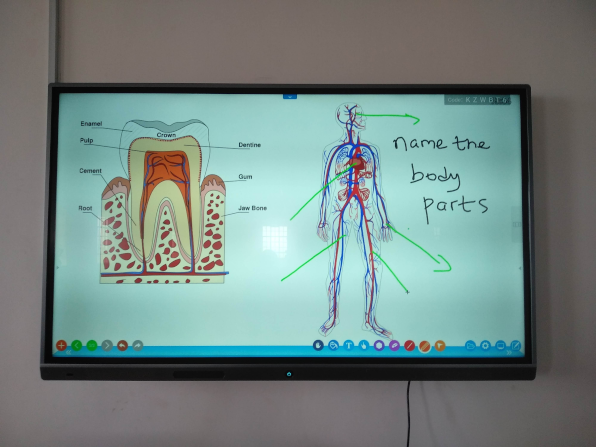
Touch Panel
The Touch Panel is an advanced Touch Screen with advanced features and softwares built to integrate with and into any technology environment reliably, securely, and with a teacher-centric design that makes it easy to use.
The onboard Android 8 operating system delivers a new level of speed, security, and reliability, while enhanced over-the-air updates reduce the time and effort needed to make software and firmware updates. All included software, apps, and platform services are purposefully-designed for ongoing enhancements and continuous innovation, ensuring that today’s investment will pay dividends well into the future.
The technology was developed to enhance teaching and learning environments with focus on user feedback and market knowledge that enable the delivery of advanced and flexible classroom solutions which directly address the needs of teachers, school leaders and ICT professionals.
Our award-winning Panel is one of the best interactive displays for education, providing a tablet-like experience at the front of the classroom. The Panel delivers the industry’s most natural writing experience for teachers and students so they can collaborate with ease.
The onboard Android 8 operating system delivers a new level of speed, security, and reliability, while enhanced over-the-air updates reduce the time and effort needed to make software and firmware updates. All included software, apps, and platform services are purposefully-designed for ongoing enhancements and continuous innovation, ensuring that today’s investment will pay dividends well into the future.
The technology was developed to enhance teaching and learning environments with focus on user feedback and market knowledge that enable the delivery of advanced and flexible classroom solutions which directly address the needs of teachers, school leaders and ICT professionals.
Our award-winning Panel is one of the best interactive displays for education, providing a tablet-like experience at the front of the classroom. The Panel delivers the industry’s most natural writing experience for teachers and students so they can collaborate with ease.
Features
- Robust Interactivity: Teachers and students can collaborate with up to 15 simultaneous touch points. Intelligent palm rejection technology recognises when a user is simply steadying themselves, allowing them to write confidently on the screen
- Device Mirroring: The Panel's controlled, multidevice mirroring lets teachers and students collaborate from anywhere in the classroom by connecting hand-held devices.
- Powerful Audio: Students who hear better, learn better. The Panel's Nickel dual, front-facing speakers provide clear and rich audio.
- Teacher-friendly Centre Console: Designed with the teacher in mind, the Panel's Titanium features an ergonomic, angled control console. Teachers now have quick and easy access to the unified menu, volume controls, source selection, and more.
- Powerful Lesson Delivery Software: The Panels are are supplied with a choice of two award-winning software solutions.
- Increased Interactivity: Deliver interactive lessons using intuitive educational software – supplied free as standard with the Panel, so no ongoing subscription costs or hidden charges.
- Express Lessons: The next-generation, cloud-based lesson-delivery software that provides advanced classroom collaboration tools and interactive resources with anytime, anywhere access.
- Screen Share: The Screen Share app enables teachers and students to collaborate from anywhere in the classroom by wirelessly sharing their screens to the Panel Elements series interactive displays. Teachers can move freely and engage with students one-onone, while having full control of content shared to the panel. Teachers also now have the ability to interact with shared screens directly from the Panel, and students can see teacher interaction on their devices in real-time.
- Teaching Untethered: Screen Share empowers teachers with the flexibility to move throughout the classroom and deliver more student-focused lessons. Teachers can provide realtime feedback by interacting with shared screens directly from the panel, improving lesson flow and collaboration.
- Integrated Teacher Controls: Teachers have full control over which devices can connect, share content, and have specific functionality enabled. In addition, teachers can easily view and manage up to 39 connected classroom devices in the Waiting Room.
- Enhanced Engagement and Collaboration: Encourage collaboration and empower students to display their work with the ability to share up to four devices at once. Teachers become the facilitators in student-led discussions.
- Connect in Seconds: Teachers and students can quickly and easily connect Windows, MacOS, Android, iOS, and Chrome devices to the Panel Elements series within seconds by using a simple 6-digit code. There’s no need to remember passwords, IP addresses, or long serial numbers.
- Chromebox: The Chromebox is the perfect solution for extending an existing Chrome OS ecosystem to Panel Titanium, providing certified and seamless access to your preferred apps from the Google Play Store. View and launch downloaded apps directly from the Launcher in the unified menu – with one-click access and no need for source switching.
- Flexible Computing Options: We offer Chrome OS and Windows computing options so schools can choose the operating system that works best for their IT ecosystem.
- Flexible and Mobile: Create a versatile solution for the classroom with the Panel stands, including a fixed wall mount, height-adjustable wall mount, height-adjustable mobile stand, and fixed-height mobile stand. The Panel's Fixed-Height Mobile Stand will fit perfectly in any classroom. The robust, cost-effective mobile stand features sturdy casters and locking guards for enhanced stability, and convenient shelving for storing devices.
CONTACT
Office: 6th Floor Coffee Plaza - Haile Sellasie Avenue, Nairobi Kenya.
Phone 1: 0741 404 232
Phone 2: 0774 132 425
Email: info@iworth.co.ke
Phone 1: 0741 404 232
Phone 2: 0774 132 425
Email: info@iworth.co.ke

